Calculation model v2 (pro version) - Preparing calculation model for 1 period
23.11.2018
For configuration calculation model v2 (pro version) to play in new round of global management challenge, you need to go through the check list below and make sure that all preparation points are completed.
Check list:
- Create a new folder on your computer and copy calculation model into it.
- Download history of the company for new round from the website (or history of the company will be provided by organizers of your championship edition) and copy files in the folder with calculation model.
- Rename company history files with new names like: “1Quarter.xls”, “2Quarter.xls”, “3Quarter.xls”, “4Quarter.xls”, “5Quarter.xls”. Where “1Quarter.xls” is the first quarter of history and “5Quarter.xls” is the last.
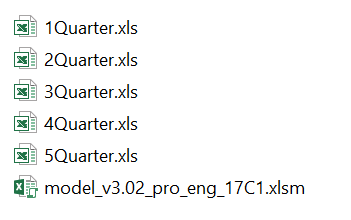
- Open file “1Quarter.xls” on sheet “Your decisions”. In cell W3 is indicated scenario code for new round, for example 17С1. Each game scenario has its own distinctive features, so it is extremely important not to confuse them with each other.
- Open calculation model on sheet “Config”. The E1 cell will contain scenario code for which model is currently configured. This code must match the scenario code from the company's history. If they are different, model will not work correctly and you will not be able to use it effectively in preparing decisions in the new round.
- If scenario code of the model and scenario code in the company's history are equal, then skip this step. If codes are different, then you need to load configuration worksheet for new scenario into the model (you can purchase configuration worksheet for a specific scenario in our store). Open configuration worksheet and copy cells in range A1:O67. Open calculation model on sheet “Config” and paste data in the same range A1:O67 by inserting values. Now model uses actual configuration data to work with new scenario.
- Open calculation model on sheet “1”. Click on button “Insert history” (cell Q90), model will insert company’s history data from files “1Quarter.xls”, “2Quarter.xls”, “3Quarter.xls”, “4Quarter.xls”, “5Quarter.xls”. Click on button “Clear decisions” (cell N93), model will delete management reports data and prepare sheets “1”, “2”, “3”, “4”, “5” to calculate decisions.
Attention, calculation model v2 (pro version) uses VBA macros. Do not forget to activate macros in MS Excel for correct operation of the calculation model.
You can purchase calculation model v2 (pro version) in our store.